
The San Jacinto College Libraries subscribe to two databases that contain practice tests for college and career standardized tests. So, instead of buying that CLEP or HESI study guide, try the Learning Express Library (LEL) or the Gale Presents: Peterson's Test Prep (PTP) database. In the databases you can take and retake practice tests and access online study guides. Click on the tabs above to learn how to use each database.
LEL features 12 separate Learning Centers: Career Center Plus, Job and Career Accelerator, High School Equivalency Center, College Admissions Test Preparation, Grade 3-8 Educator Resources, High School Students, College Success Skills, College Center Plus, Adult Core Skills, Computer Skills Center, Recursos Para Hispanohablantes, and AWS Training Center. These learning centers provide practice tests for an array of exams, job and career guidance and advice, lesson planning practice for grade school educators, college and adult skills training on a multitude of topics including computer skills videos, a dedicated Spanish learning center, and a dedicated technical skills center.
Click the Learning Express Library link above.
Login to your Account.
Enter the title of the test you wish to study into the search box.
Choose which practice test you wish to study.
Why do I have to register?
You can access a variety of educational resources from the Learning Express Library interactive, online learning platforms (including NCLEX practice tests). You must create a personal account in order to save your work in progress, store score reports, and revisit any practice tests, tutorials, or eBooks. Registration only requires a valid email address and a password.
It is best if you do a first time register from an on-campus computer at San Jacinto College and that you use the link above to access the Learning Express Library. San Jacinto College pays for your access to this database and you must pass through the schools proxy server in order to use the database without being asked to pay for anything. When using the database from an off-campus computer you will be asked to provide your name and G# when you pass through the proxy server.
Step 1: Click on Register in the top right hand corner of the Learning Express Library:
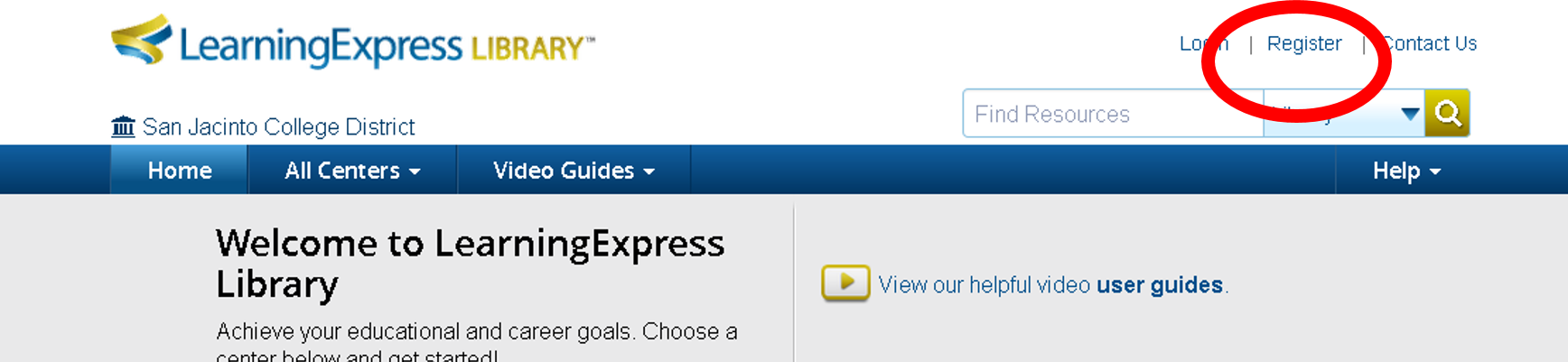
Step 2: Fill out the registration form as requested:
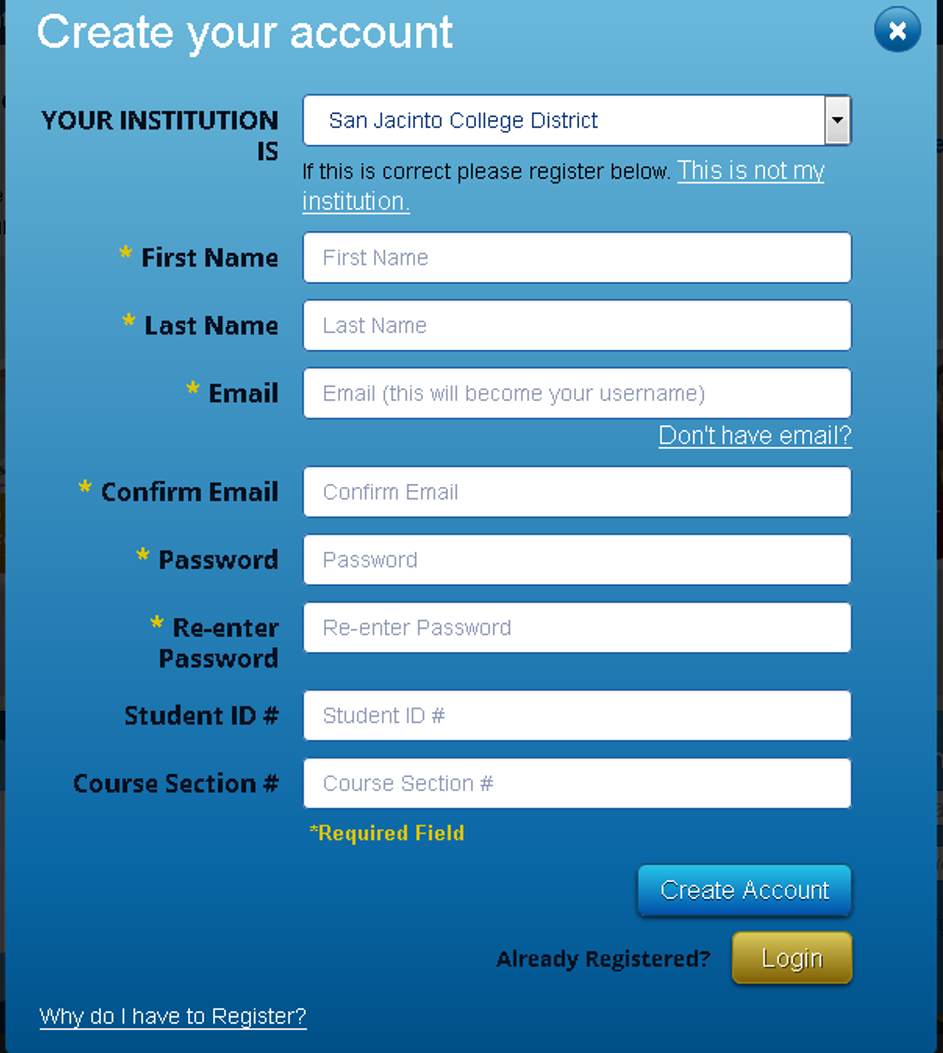
Step 3: Login with your new registration information.
Step 1: Click the link above and login to your Learning Express Library Account.
Step 2: Choose the Career Center from the All Centers drop down menu:

Step 3: Choose Nursing from the Allied Health Menu and Launch which test you wish to practice for:

Step 4: Read the introductory information about the test and choose your Test Mode, then click on Start Test.

Simulation mode matches the timing you will find on your official examination. If you select this mode, you will not be able to complete the test once the time is up.
Practice mode enables you to take a timed test, but if the timer runs out you are not prevented from completing the test. The timer is intended to help you pace yourself in preparation for real testing situations.
Learner mode allows you to view the answers to test questions as you go along, to help you study.
If you need to leave a practice test in the middle and want to save it for later:
Click the "Save and Finish Later" button at the top of the page to save your work.
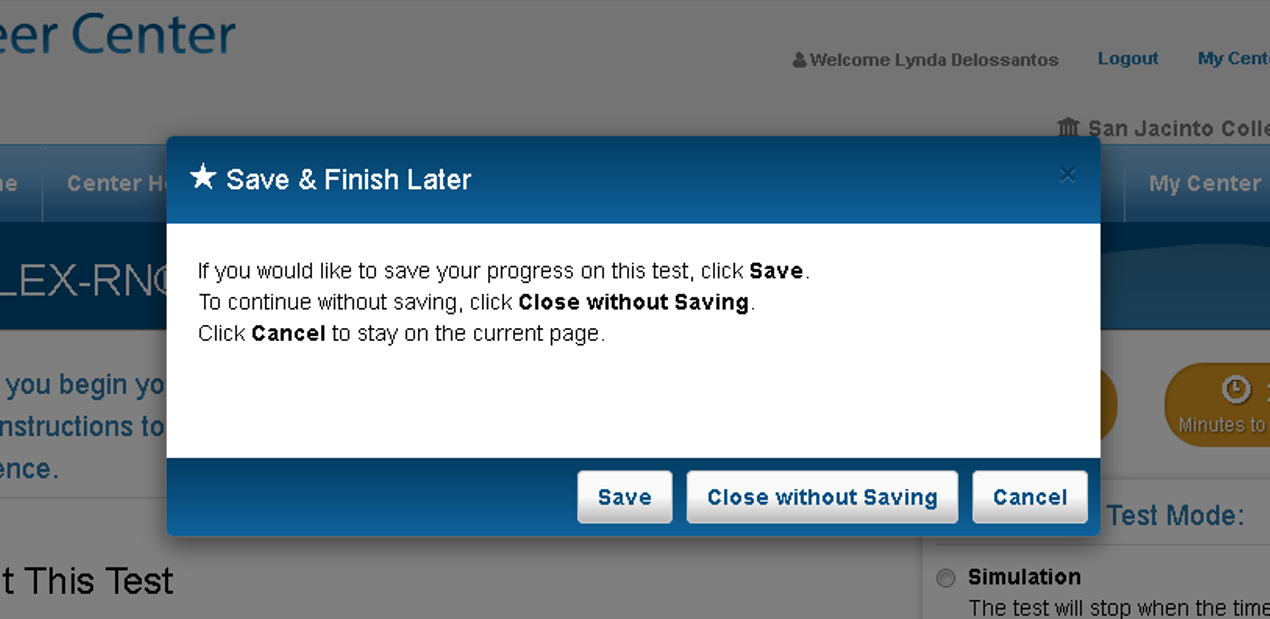
Next time you Login to the Learning Express Library, click on My Center to see your saved work:

This detailed database includes information on private high schools, undergraduate and graduate programs and executive education programs, searchable by location, major, tuition, sports and more. Also features interactive online practice tests for preparatory examinations including entrance exams and certification and licensing tests.
PLEASE NOTE: You must create an account with your San Jac email.Question: Why do you need to register?
Answer: Registering is the only way we can show you your test scores and progress each time you use a practice test or course.





Using the practice exams in the Testing and Educational Reference Center database is very easy.


You may also choose to peruse test study books in the Testing and Educational Reference Center Database.

https://www.sanjac.edu/library| Central Library: 281-476-1850 | Generation Park Campus: 281-998-6350 x8133 | North Library: 281-459-7116 | South Library: 281-998-6350 ext. 3306